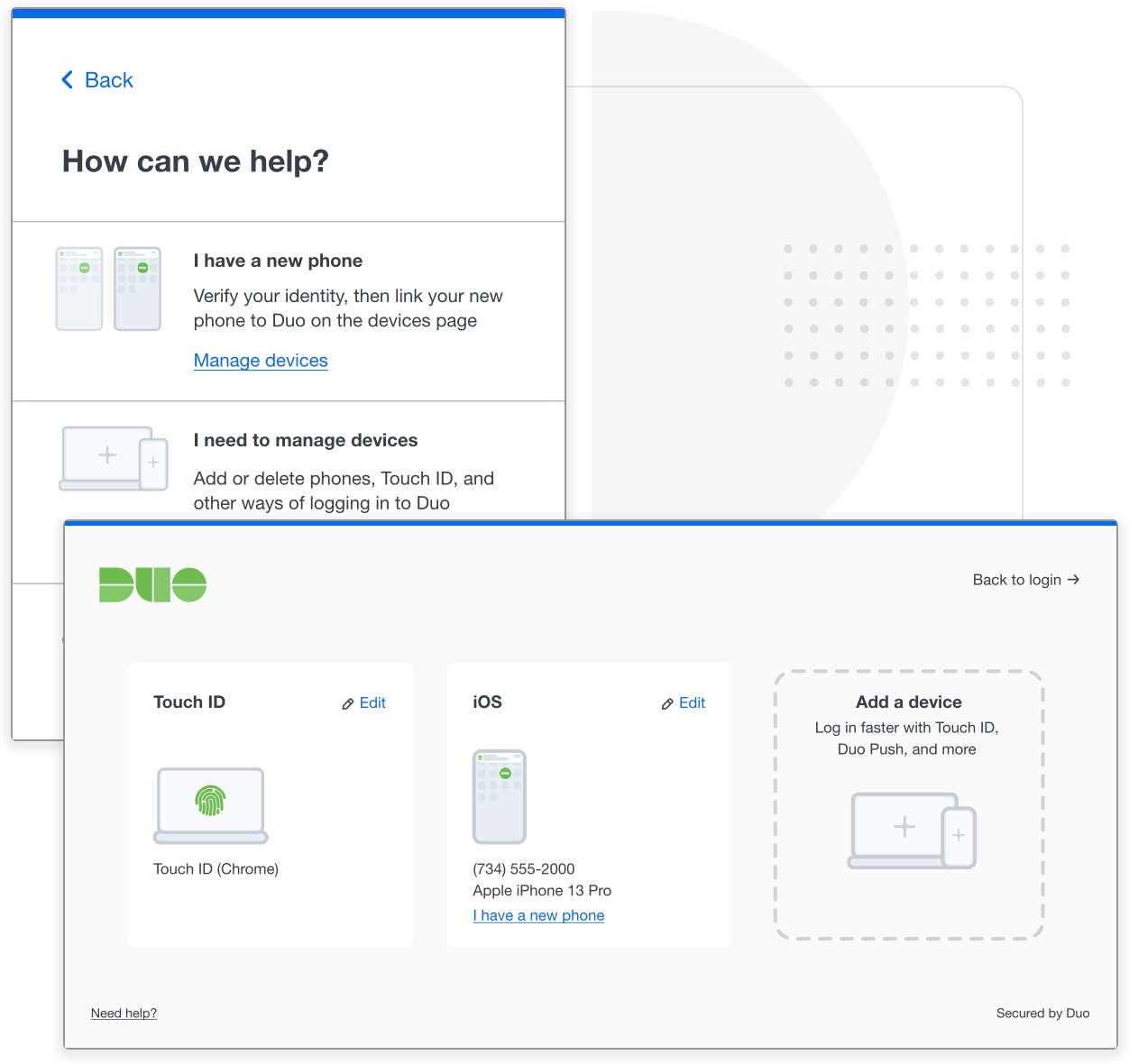Cisco Multi-Factor Authentication (MFA)
Protect access by using multiple sources of validation

Multi-Factor Authentication (MFA)
Multi-factor authentication (MFA) is an access security product used to verify a user's identity at login. It adds two or more identity-checking steps to user logins by use of secure authentication tools. Adding MFA keeps your data secure. With Cisco Secure Access by Duo, it's easier than ever to integrate and use.
Modern MFA Cybersecurity
Cisco robust MFA product is flexible for users but rigid against threat. The interface provides a fast, non-disruptive and simple authentication experience, helping users focus their time on what matters most.

MFA That Works Everywhere
Duo deploys in most major apps out of the box and integrates with custom applications with minimal IT involvement, making it a scalable secure access solution.

A Multi-Factor Product That Can Verify in Multiple Ways
Duo MFA provides you with the ability to choose which method or methods of authentication you'd like to use.
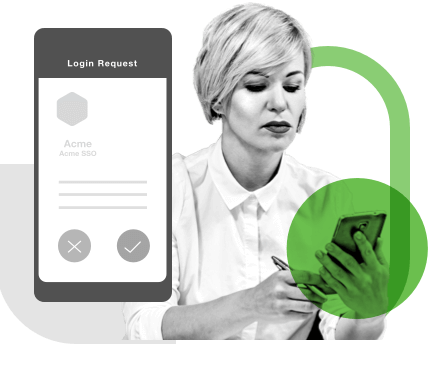
MFA in a Simple App
Cisco MFA app reduces total cost of ownership (TCO) by providing users with an easy verification process on their mobile device.
Duo MFA in Action
Frustrate Attackers, Not Users
Cisco is the easiest MFA for users and administrators. Duo Push and Verified Duo Push are just two examples of the convenient, user-friendly MFA methods that we support. All a user has to do is download the Duo Push application onto their smartphone and voila: they're ready to authenticate!
Tired of Typing Passwords?
With Duo Passwordless Authentication, users only have to verify once in a timeframe set by administrators, making it simpler than ever to log on securely.
Remarkably Scalable MFA Technology
Because Duo functions like a gateway for your existing and future IT infrastructure, it's the perfect solution for growing businesses of any size. Set up new users and support new devices at any time, and protect new applications almost instantly - without impacting legacy technology.
Lightning-Fast MFA Deployment
Finally - a multi-factor authentication solution that isn't a pain in the neck to roll out. Duo can be added to any existing environment or platform, and its self-enrollment feature makes it easy for users to get set up.
Unmatched Coverage
Duo natively integrates to secure any application or platform, so whether you're adding two-factor authentication (2FA) to meet compliance goals or building a full zero trust framework, Duo is the perfect addition to your security portfolio with tools like:
- Multi-cloud, hybrid, or on-premises environments
- Software as a service (SaaS) tools, critical infrastructure, custom applications, even secure shell (SSH)
- Secure remote access and VPN clients, bring your own device (BYOD), and even offline devices
An Intuitive Administrator Interface
Duo is as easy to manage as it is to use. The user-friendly administrator dashboard helps you keep your finger on the pulse of access security at your company and lets you control security policies with ease.
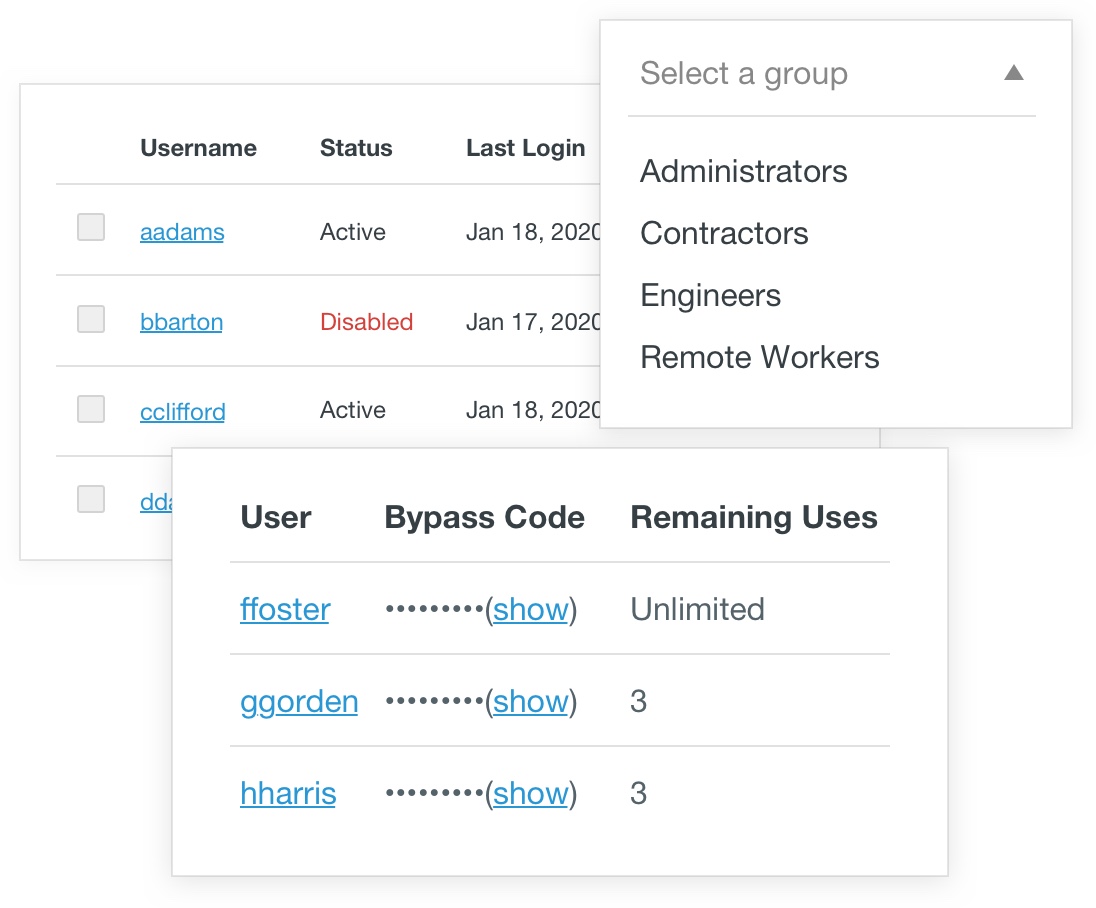
Control Groups and Users
Manage your growing user base with Duo’s Admin Panel:
- Manage user accounts and devices
- Generate temporary two-factor bypass codes
- Add phones and hardware tokens to users
- Set your users' status, from 'Active' to 'Disabled'
- Assign certain users to specific groups
Save yourself time by enabling our self-service portal for your users on a per-integration basis and let them manage their own devices, activate Duo Mobile, remove existing devices and more.
Easy, Quick User Provisioning
Enroll new users using any one of our different options:
- Provision Thousands of Users - With Active Directory sync, you can quickly and accurately provision large, enterprise-level deployments and sync groups, usernames, email addresses and phone numbers.
- Easy Bulk User Import - Upload a CSV file or use the Admin API for bulk user import enrollment, and configure Duo to send a 'Welcome' message and activation links via email or SMS.
- Intuitive Self-Enrollment - New users will be prompted to set up an authentication device after completing primary authentication. Duo lets you customize and automate self-enrollment emails containing a unique enrollment link for low-touch provisioning.
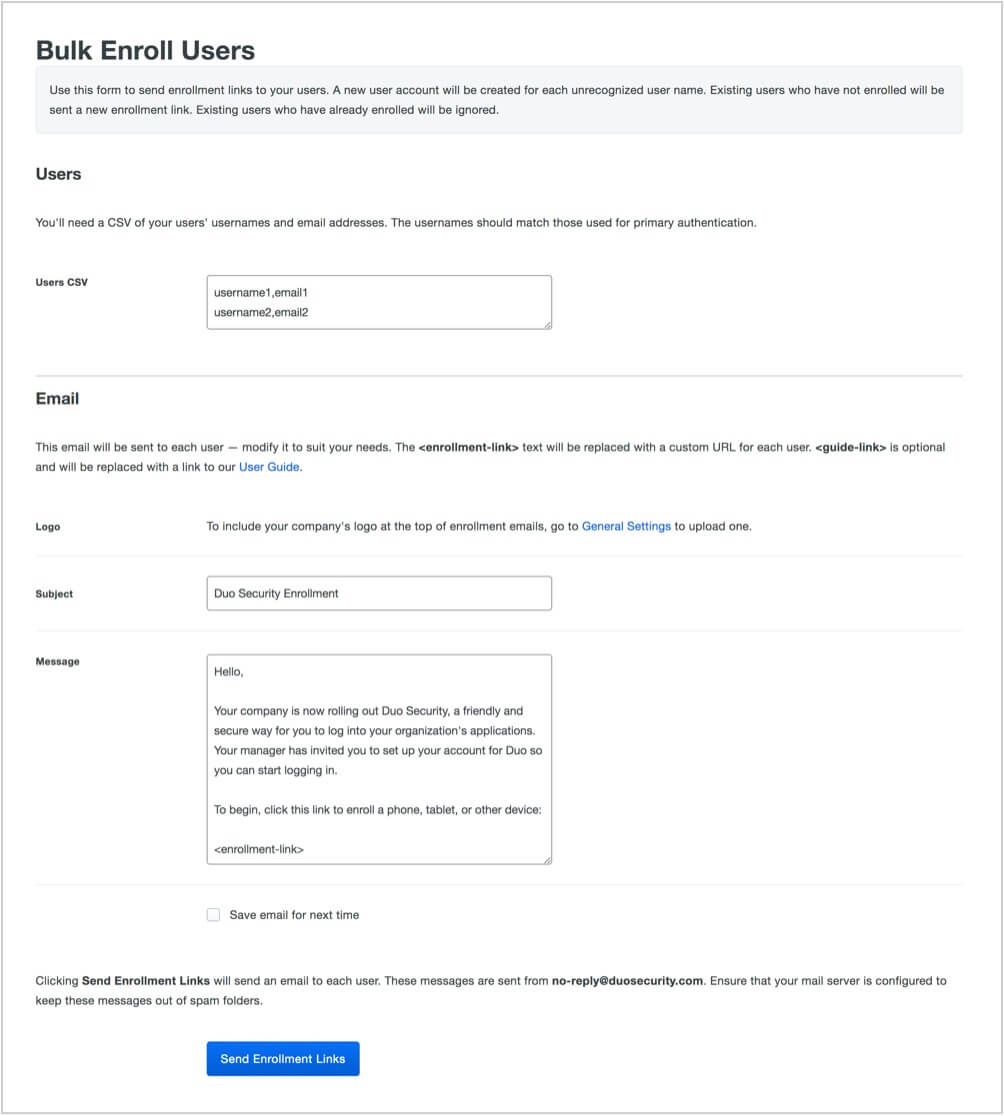
User Self-Service
Duo's user-friendly experience lets users enroll in multi-factor authentication and maintain the health of their own devices - without a single call to the help desk.
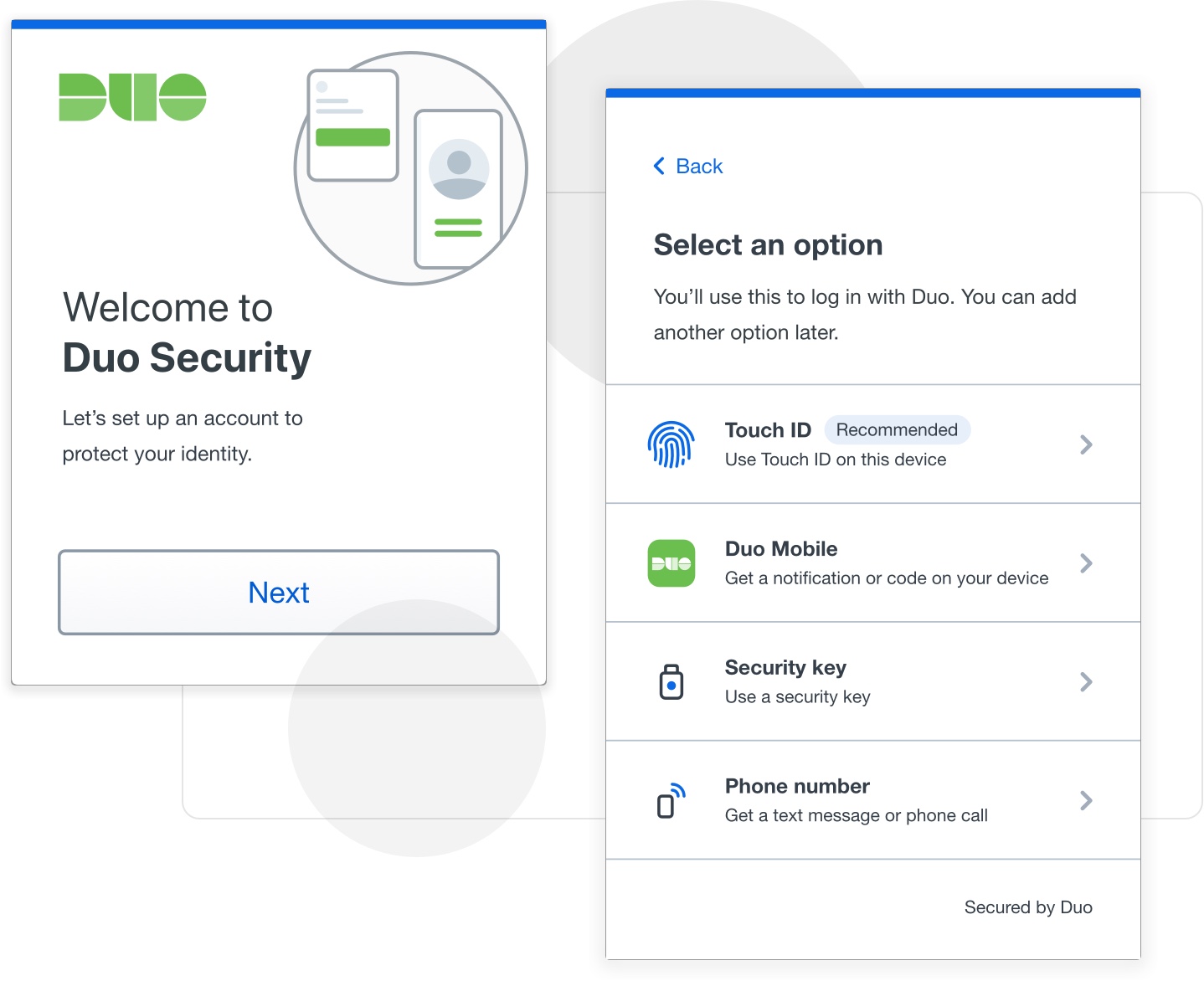
New User Provisioning
Provision users quickly with Duo's self-enrollment feature that allows your users to sign up and enroll their own devices for two-factor authentication, with no training needed. The benefits include:
- Users can choose their preferred authentication method (SMS passcodes, push notifications, etc.).
- Administrators can send out links via email to initiate the self-enrollment process.
- Save your help desk's support time by guiding users through their own device setup.
Self-Service Portal
Save yourself training and support time by enabling Duo's Self-Service Portal for users to manage their own devices. Users can easily:
- Enroll an additional phone or tablet for authentication.
- Reactivate Duo Mobile on an existing phone number (convenient for upgrades).
- Create custom names for devices.
- Set default devices or remove existing devices.
- Change their authentication preferences by canceling a login request and choosing a new method.
Administrators can enable the self-service portal for selected web integrations. This feature is available for all Duo MFA accounts.